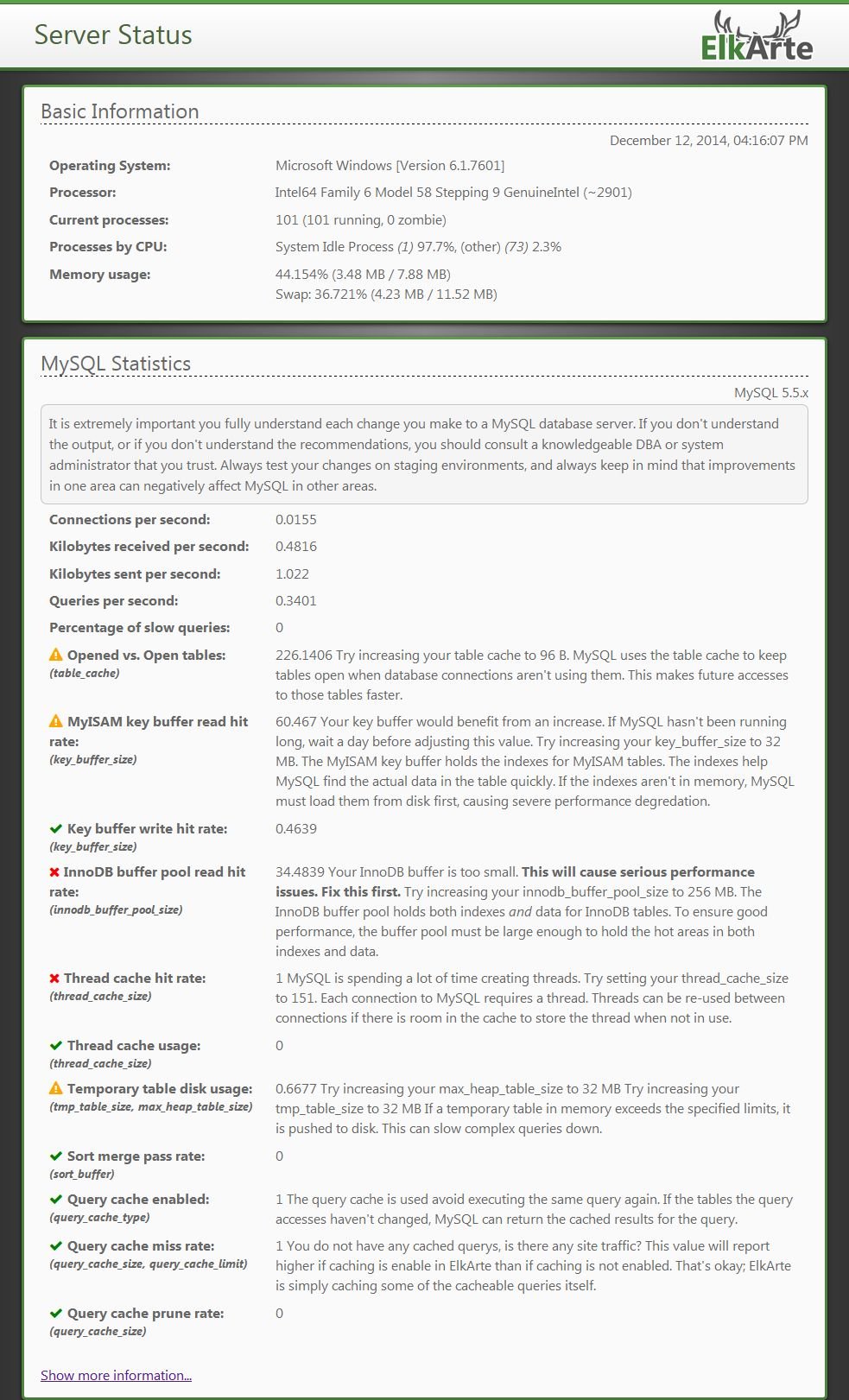##Installation Download the files using the below link. Then add them to the root directory of your forum (where Settings.php and SSI.php can be found). Navigate with your browser to your usual forum URL, but instead of yoursitename/index.php, direct your browser to yoursitename/status.php
###Notice It is extremely important you fully understand each change you make to a MySQL database server. If you don’t understand the output, or if you don’t understand the recommendations, you should consult a knowledgeable DBA or system administrator that you trust. Always test your changes on staging environments, and always keep in mind that improvements in one area can negatively affect MySQL in other areas.
####Output The script will detect the current settings and performance of the following.
- Connections per second
- Kilobytes received per second
- Kilobytes sent per second
- Queries per second
- Percentage of slow queries
- MyISAM key buffer read hit rate (key_buffer_size)
- Key buffer write hit rate (key_buffer_size)
- InnoDB buffer pool read hit rate: (innodb_buffer_pool_size)
- Thread cache hit rate (thread_cache_size)
- Thread cache usage (thread_cache_size)
- Temporary table disk usage (tmp_table_size, max_heap_table_size)
- Sort merge pass rate (sort_buffer) 0
- Query cache enabled (query_cache_type)
- Query cache miss rate (query_cache_size, query_cache_limit)
- Query cache prune rate (query_cache_size)
It will then make some suggestions on areas that may need benefit from some adjustments.